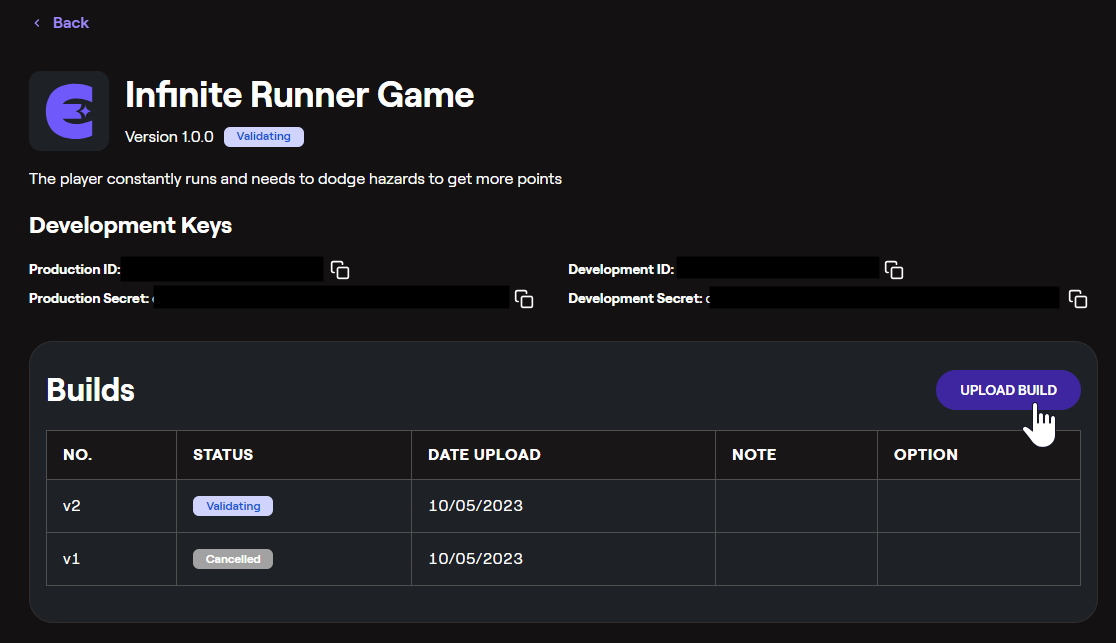Publish your Experience
Once your Genies experience is ready to be submitted for review, you will need to create a build zip file of the project and then import it on the Genies Workshop Portal website.
Build the Project
Build the project by selecting the top Unity menu Genies > Experiences > Build Experiences. Once complete, the Unity project folder will have a build.genies file.
Read the Building an Experience page for more information.
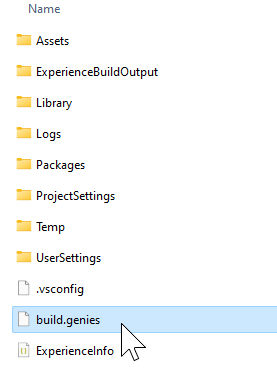
Upload the Experience
Sign in to Genies Developer Portal
Go the Genies Workshop Portal and sign in: https://workshop.genies.com/
Upload the Genies File
Once signed in, you should see the Experiences menu. Click on the corresponding experience.
From the Unity project folder, drag and drop the build.genies file or select the file from the file uploader.
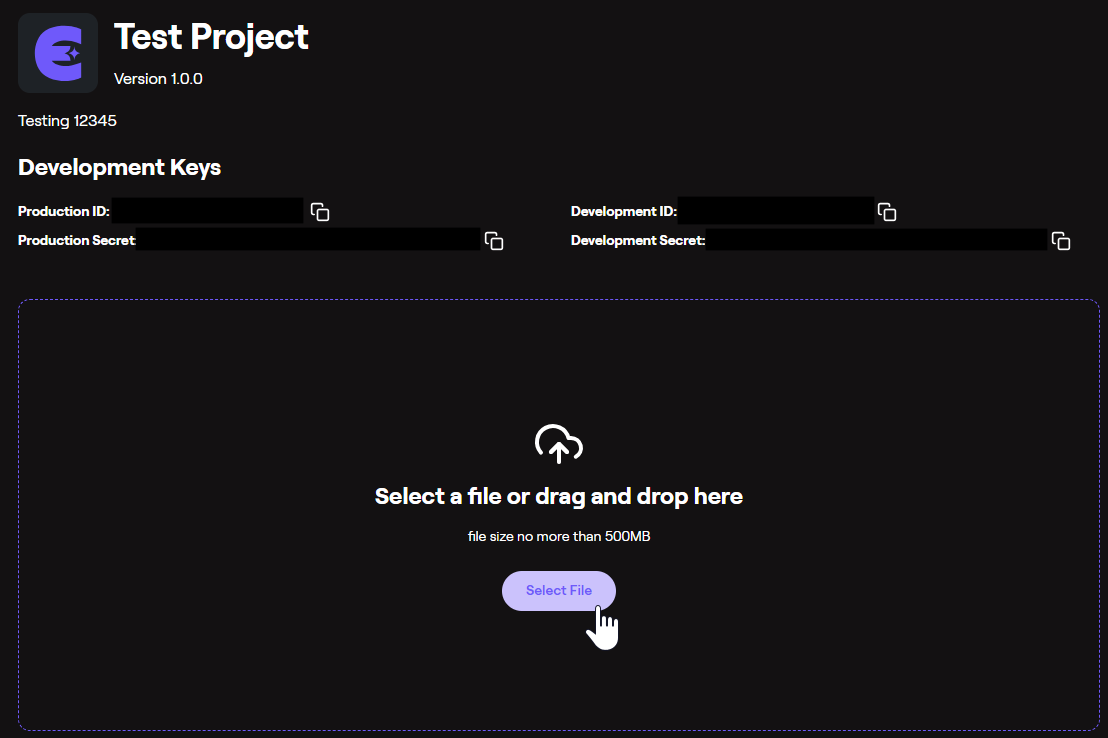
Upload a New Build
If you need to upload a new build version, complete the steps above to create a build file. In the Genies Workshop Portal, the Experiences page will now have a status on the last builds.
Click the Upload Build button. Then add the new build.genies file and click the Save button.