Asset Types
All Wearable assets in the Genies Ecosystem can be broadly divided into clothing and accessories.
Clothing asset types include shirts, hoodies, jackets, pants, shorts, skirts and dresses. Accessories include hats, glasses, masks, earrings and shoes.
Each Wearable asset type has its own layering guides and design restrictions.
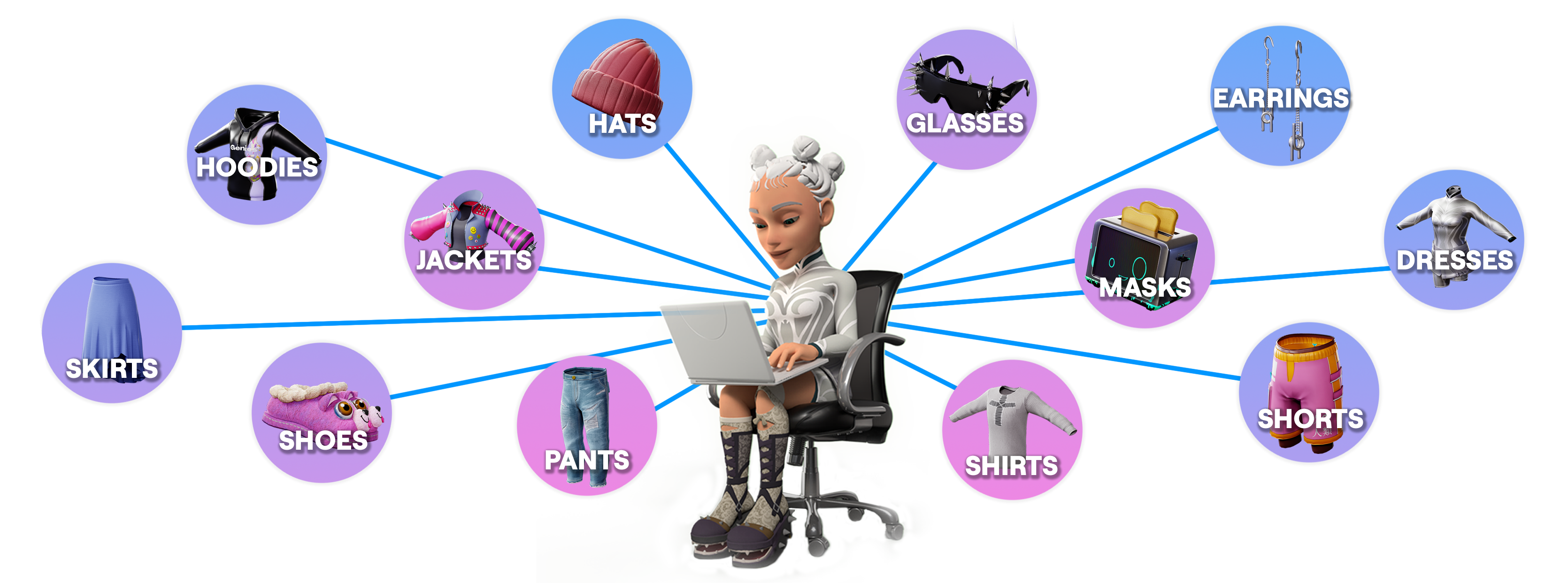
Currently, the only assets able to be uploaded to Genies Hub are:
- Shirts
- Hoodies
- Shorts
- Pants
Shirts

Shirts asset type include regular t-shirts, crop tops, long sleeves, shirts, etc.
Genies layering system allows two types of shirts:
- shirts that fit under the jacket and can be equipped on the Avatar with it
- shirts that can’t be used under the jacket
The artist can specify what type of shirt has been created during the Genies Hub portal submission process.
Shirts Design Restrictions
- Do not cover the hands.
- Avoid “tucked in” designs.
Shirts Layering Rules
Shirts that allow a jacket on top should fit over the LT1 (pink) guide AND under the LT2 (blue) guide. Shirts that does not allow a jacket on top should still fit over LT1 (pink guide). All shirts should fit over LB1 (green) guide,
Hoodies

This category is for the “hoodie” like upper body Wearables. A hoodie is usually wider than the regular shirt and does not allow to layer a jacket over it. A hoodie asset does not have to fit over the shirt. In the app the hoodie asset will be replacing the shirt asset.
Hoodies Design Restrictions
- Do not cover the hands.
Hoodies Layering Rules
All hoodies should fit over LT1 (pink) guide and LB1 (green) guide.
Jackets

A jacket is a Wearable that can be worn on top of a shirt like vests, coats, blazer, etc.
Genies layering system allows two types of jackets in the app:
- open jacket that will fit over a shirt asset
- closed jacket
Jackets Design Restrictions
- Do not cover the hands.
Jackets Layering Rules
Open jackets that will require a shirt under should fit over the LT2 (blue) guide. Closed jackets should fit over the LT1 (pink) guide and LB1 (green) guide.
Pants

Pants category contains jeans, sweatpants, cargo pants, leggings and even has some assets with skirts over pants or leggings.
When designing and modeling pants, keep in mind how you want them to interact with the shoes. Pants that are long and wide at the bottom will most likely go over the majority of the shoes. Pants that are skinny at the bottom will work well with low shoes, but they can potentially show through the higher shoes.
Pants Design Restrictions
- Do not make pants much longer than the mannequin’s bottom of the feet line (ground line).
- Do not cover the feet OR leave enough room for the shoes to be equipped under the pants.
Pants Layering Rules
All pants should fit over LT1 (pink) guide. To ensure pants compatibility with the top assets like shirts, hoodies and jackets, we encourage that the top of the pants asset will fit under the LB1 (green) guide.
Shorts

Shorts category follows very similar rules as the pants category.
Shorts Layering Rules
All shorts should fit over LT1 (pink) guide. To ensure shorts compatibility with the top assets like shirts, hoodies and jackets, we encourage that the top of the shorts asset will fit under the LB1 (green) guide.
Skirts

Skirt Wearable assets can come in all the different silhouettes and lengths.
Skirts Design Restrictions
- Skirts that have a lot of volume around the waist line would not be compatible with longer tops (the skirt will be showing through it). -The length of the skirt can create some difficulties for the deformation. Our system is set up to “skin” the skirt to both legs. Complex animations and poses like sitting or walking will deform the skirt as it is fully glued to the outer sides of the legs.
Skirts Layering Rules
All skirts should fit over LT1 (pink) guide. To ensure skirts compatibility with the top assets like shirts, hoodies and jackets, we encourage that the top of the skirt asset will fit under the LB1 (green) guide.
Dresses

As a “dress” we classify a Wearable that covers the whole body: from neck to wrists, to ankles. When equipped, it replaces any other top and bottom Wearable.
That means the “dress Wearable” can be an actual dress, a jumpsuit, a full body armor, etc.
Dress Wearables do not allow jackets to be equipped on top.
Dresses Design Restrictions
- This type of asset should NOT cover the hands and the feet.
Dresses Layering Rules
All dresses should fit over LT1 (pink) guide.
Hats

A hat Wearable asset is equipped on the Avatar head. It can cover the top and side areas of the skull, leaving the face uncovered. Examples: hats, caps, beanies, ear muffs, headphones, hair bands.
We have three ways of how the hat asset can be equipped:
- hat and hair assets combined without hair asset alterations (For example: headphones, ear muffs, animal ears, horns)
- hat replaces the hair asset if the asset does not fit the hat guide
- hat and hair asset combined with the hairs asset alteration where the top part of the hair will be hidden under the hat asset (only possible if the asset follows the hat (yellow) layering guide)
Hats Design Restrictions
- If you want you hat to be combined with the hair asset, please make sure the design of the hat strictly follows the hat layering guide.
- When designing the headphones, give then some space between the head and the asset model to accommodate the hair assets.
- Hats should not cover the face of the mannequin.
Hats Layering Rules
Hats that will be combined with the hair assets with blendshapes should strictly follow the Hat (yellow) guide and have no holes in the geometry.
Read the Hat Layering Guide page for more information.
Glasses

A glasses asset type is equipped on the Avatar face and usually covers the upper portion of the face. This asset category includes eye patches, glasses, face masks, larger face gems, etc.
Glasses that are worn on top of the head would count as HATS asset type.
Glasses can’t be combined with mask type of assets.
Glasses Design Restrictions
- the model should be placed on face as if the Avatar is wearing them
- the design should only cover the upper part of the face
Glasses Layering Rules
The glasses 3D model should be positioned as if it is being worn by the mannequin provided in the Wearables Starter Pack. Do not include the mannequin model to your submission.
Mask
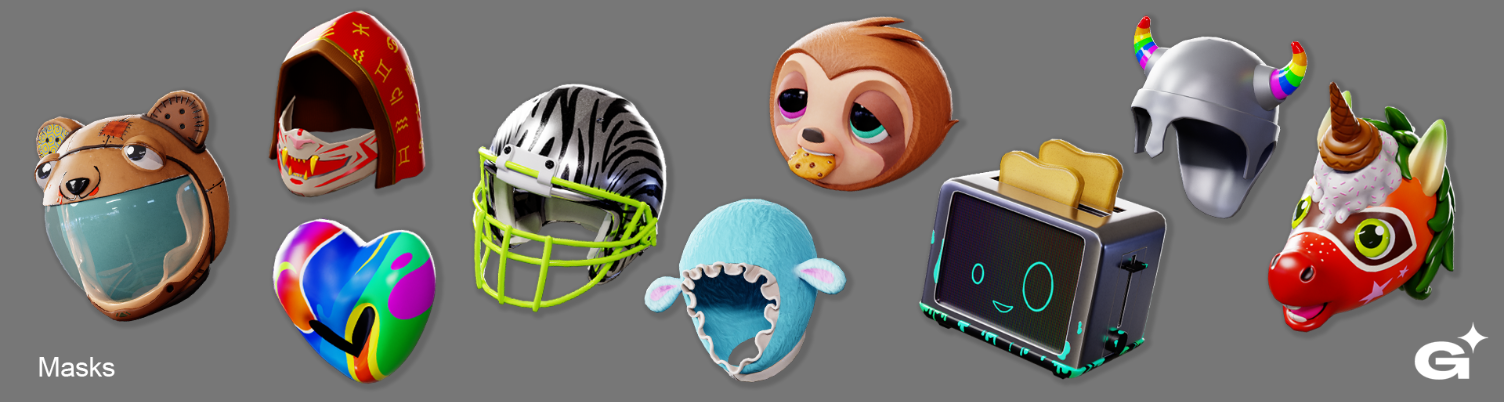
As a general rule, a mask is an asset that will be worn on the Avatar’s head and it will be replacing the hat, glasses, earrings and hair assets by un-equipping those. Assets in this category usually covers the skull and face, like a helmet.
Masks Design Restrictions
- Masks should cover the whole head of the mannequin including a little bit of the neck geometry.
- Masks should not be too wide to avoid the collision with the arms when the Avatar is animated.
Earrings
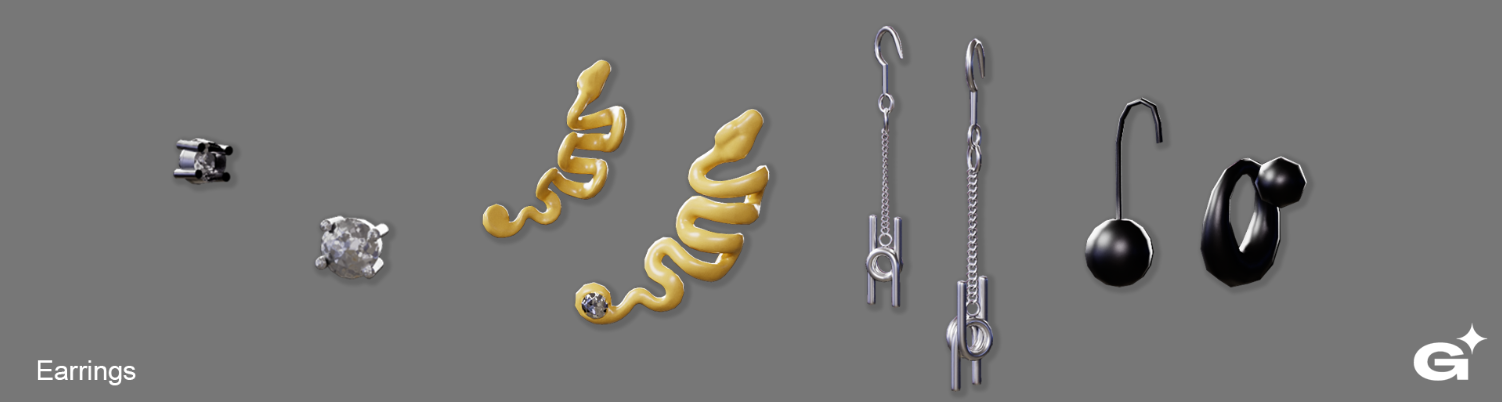
The earrings assets should be positioned in the scene as the Avatar is wearing them. Please use the provided mannequin model to properly position the earring.
If you are designing a pair of earrings that are intended to be worn together all the time, please create those as ONE asset.
Shoes

Shoes category includes a wide range of assets from sandals and low tops to knee-high boots.
Lower shoes will be more compatible with the pants. While knee-high shoes can be clipping with the pants models. Please keep this in mind when you are designing your shoes.
Shoes Design Restrictions
- We do not support high heels yet, but we do support flat-soled shoes with heights, like platforms.
- Design A PAIR of shoes and submit those as one model = one asset. Shoes assets are being equipped as a pair.
Shoes Layering Rules
All shoes should fit over LT1 (pink) guide and cover up the feet of the mannequin fully.