FAQ
Here is a list of frequently asked questions about TypeScript.
Limitations
Does Genies TypeScript use all Unity APIs and libaries?
No, we've integarted most Unity and C# APIs and libraries, but there are some that are not available.
Here are some notable APIs that cannot be used:
GameObject.SendMessage(Use custom events to send message between scripts)MonoBehaviour.Invoke(Use Coroutines to perform delayed actions)- Methods that find objects such as
Object.FindObjectOfType.- These are the only methods allowed:
Known Bugs
Why do different interfaces break inside a list?
Typescript is not nominally typed which means two interfaces that don't inherit from each other but have similar structure can both be passed into a list without compiler issues but it will cause errors during run time.
Here is an example:
let variables = new List$1<UserVariable>();
// This will work because SFSUserVariable inherits UserVariable
variables.Add(new SFSUserVariable("readyToStart", true, VariableType.BOOL));
// This will compile but will cause an issue during runtime
// because MMOItemVariable implements IMMOItemVariable,
// and it has the same inheritance structure as UserVariable
variables.Add(new MMOItemVariable("readyToStart", true, VariableType.BOOL));
Why is VS Code not working properly?
Some issues that could be experienced in VS Code are:
- Autocomplete not working
- Errors when trying to do vector operations
- Not recognizing TypeScript syntax
To fix most errors, make sure you have the right extensions activated and chosen the correct TypeScript version which are outlined in the VS Code Setup page.
Why does the console show a Puerts Bundle error?
This error has to do with a library package not being given access, usually seen on Macs.
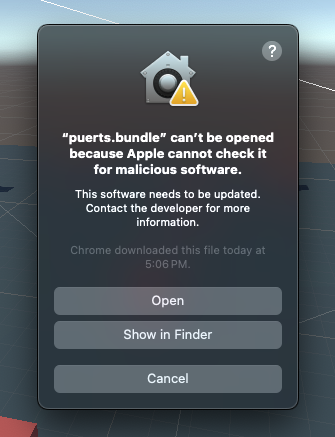
Here is a step by step to fixing this issue:
- Go into Mac Settings and open the Privacy & Security section.
- Then select Allow Anyways near the bottom.
- Go back into Unity and press the Play button.
- A dialogue popup will appear, select Allow package and then it works properly.
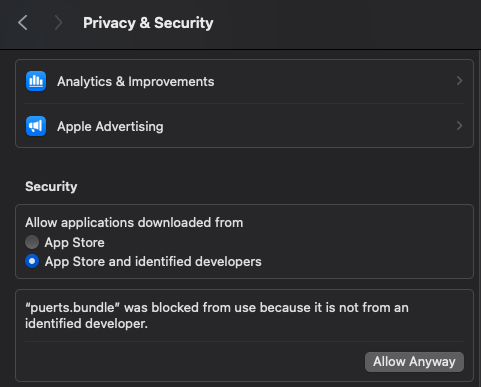
Why don't I see a bug in this list?
That might be a new bug not tracked yet! Please reach out in the Discord with more information.