Genies App
The Genies app is our main platform, where users can authentically create, capture, and socialize their inner selves.
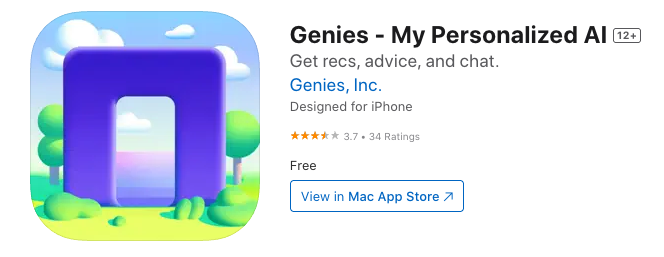
How to Setup
This will be a step by step walkthrough of setting up your Avatar in the Genies app as an Experience developer.
Install the App
The Genies app is only available on iOS devices through the App Store.
info
The Genies app is currently unavailable for Android devices.
Log into the App
Once installed, run the app and log in using the same phone number created for your Genies account. This should be the same phone number as the Genies Hub Portal login.
Edit the Avatar
Once you join finish the sign up flow, the app will prompt you to design an Avatar. This Avatar is the same one that will be represented in your Unity project when developing an Experience.