Infinite Runner Tutorial
This tutorial will show you how to make a complete game loop using the Genies SDK from scratch. The game will be an infinite runner which means the player will try to dodge enemies for as long as possible.
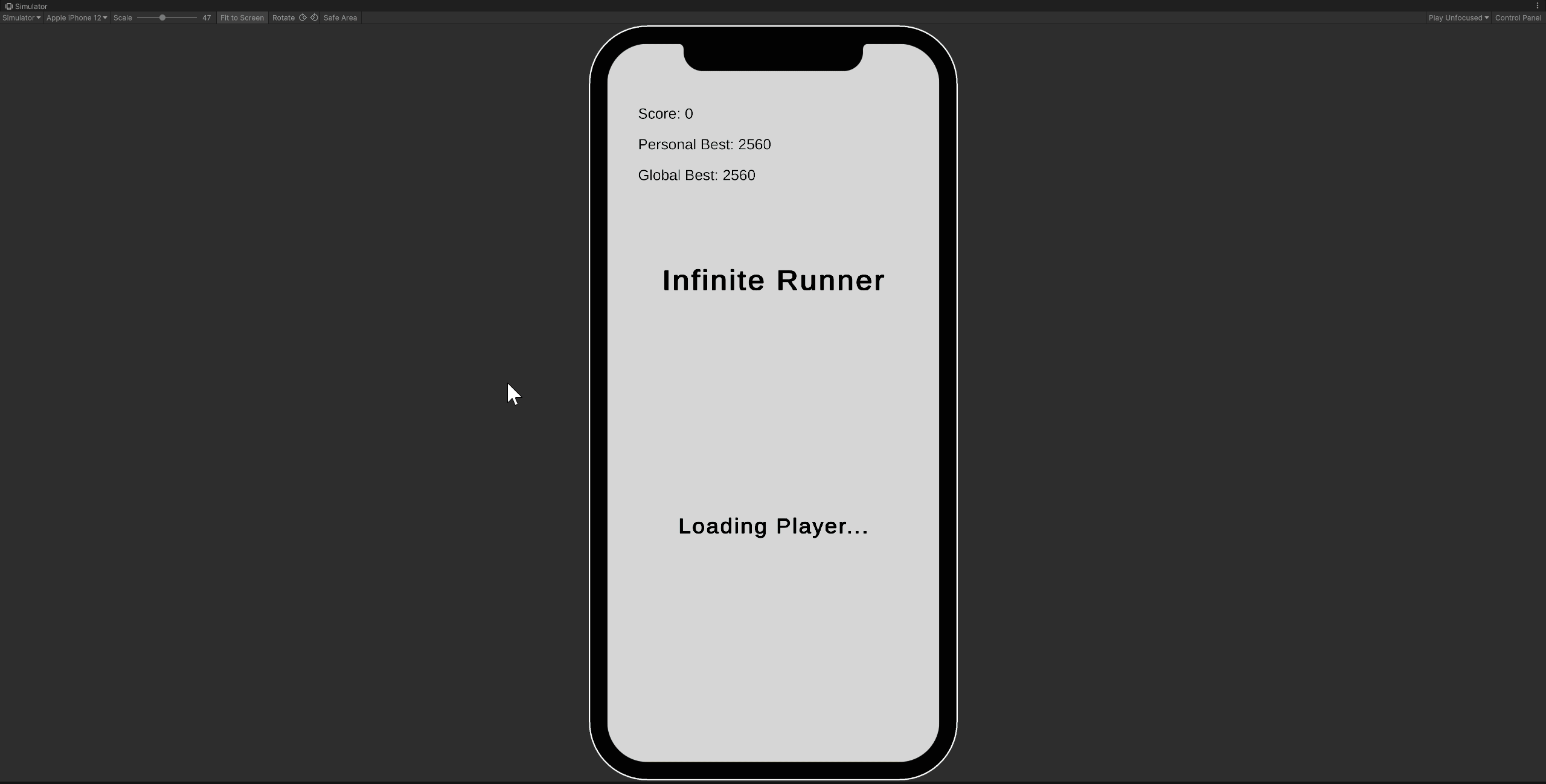
Topics
Here are the topics this tutorial will cover:
- Creating a game loop using a state machine
- Spawning and animating an Avatar
- Moving an Avatar with user input
- Using object pooling to spawn enemies
- Collision between enemies and the player
- Using the MegaStylizer to an enemy mesh
- Adding a custom animation for the Avatar
- Creating a score that increases over time
- Using Cloud Save to store a personal and global high score
- Building the project for mobile testing
- Sharing the project with friends
Requirements
In order to complete this tutorial, make sure you completed the following:
- Created a Unity project that contains the Genies SDK (Getting Started tutorial)
- Installed and setup VS Code to use TypeScript (VS Code page)
Pages
📄️ Creating a Game Loop
This page will setup a basic scene and a manager script for the game loop.
📄️ Creating a Player Controller
The player will be represented as an Avatar. It will animate and move side to side based on the user's swipe input.
📄️ Creating an Enemy Controller
The enemy will be spawned initially in a large pool of objects and activated over time as the game starts.
📄️ Creating a Canvas Controller
The UI Canvas is the last game development needed for waiting while the Avatar loads, displaying the scores, and letting the user replay the game once they lost.